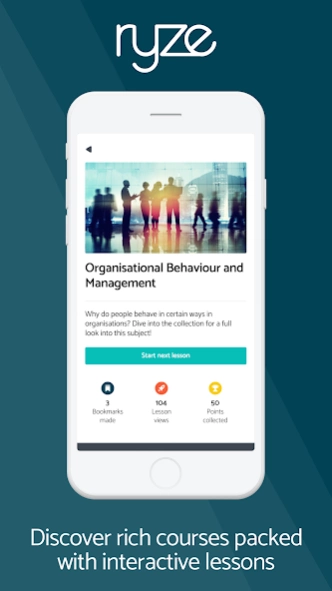Ryze 2.0.1
Continue to app
Free Version
Publisher Description
Ryze - Learn through interactive videos by academics and top organisations.
What if academic learning could be fun, interactive and flexible? Study a selection of courses with us on the Ryze app. With content from top-ranked UK universities and industry professionals, we offer bite-size learning for your life on the go.
Watch engaging videos, check your progress using interactive multi-choice quizzes, and communicate with fellow learners. With the Ryze app you can:
• Access academic content in small bites with our micro-lessons
• Enjoy learning using our interactive features including videos, voting, quizzes and more
• Understand applied academic concepts in real-life case studies with industry professionals
• Control your learning journey and choose different learning tracks to suit your needs
• Personalise your learning space by creating your avatar, and bookmarking content
• Interact with others on your course
• Ask questions and get immediate answers from our chatbot
• Get great recommendations for your next learning step tailored to you.
Studious
Studious is a social enterprise specialised in creating innovative digital learning experiences to complement classroom-based teaching. Our content is built through collaboration between academics, industry organisations and student partners. Using the latest thinking in effective pedagogy, we are focused on learner needs and how ed tech can resolve them. https://studious.org.uk
About Ryze
Ryze is a free app for Android published in the Teaching & Training Tools list of apps, part of Education.
The company that develops Ryze is Studious Digital Education Limited. The latest version released by its developer is 2.0.1.
To install Ryze on your Android device, just click the green Continue To App button above to start the installation process. The app is listed on our website since 2024-03-22 and was downloaded 1 times. We have already checked if the download link is safe, however for your own protection we recommend that you scan the downloaded app with your antivirus. Your antivirus may detect the Ryze as malware as malware if the download link to uk.org.ryze.app is broken.
How to install Ryze on your Android device:
- Click on the Continue To App button on our website. This will redirect you to Google Play.
- Once the Ryze is shown in the Google Play listing of your Android device, you can start its download and installation. Tap on the Install button located below the search bar and to the right of the app icon.
- A pop-up window with the permissions required by Ryze will be shown. Click on Accept to continue the process.
- Ryze will be downloaded onto your device, displaying a progress. Once the download completes, the installation will start and you'll get a notification after the installation is finished.